How To: Use gorjussART gift Certificates
There are two posibilities when it comes to GorjussArt Gift Certificates, you may have bought one, or you may have been lucky enough to have been sent one. Both processes are pretty similar but we shall start with what happens when you BUY ONE.
BOUGHT GIFT CERTIFICATES
You’ve bought a gift certificate, and you got your order confirmation…. NOW WHAT?
Well you need to wait for your gift certificate to be released, this is a security feature and we vow to have all gift certificates authorised within 24hrs. If 24 hours have passed please contact help@gorjussart.com for assistance.
When it is authorised, you will receive a second email like the following…
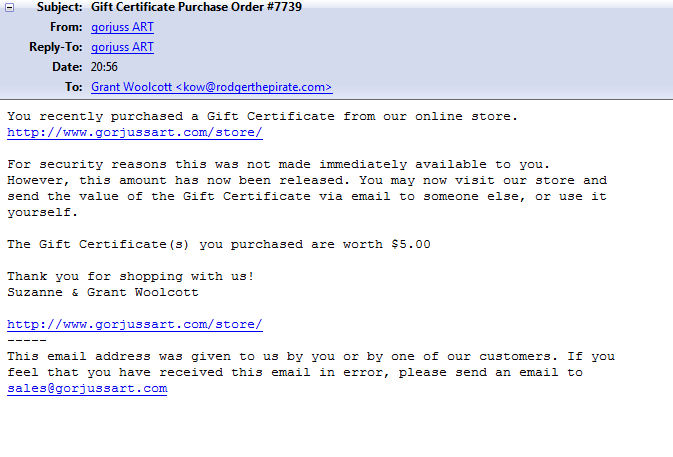
You will notice there is no activation link or redemption code, that is because it is automatically sent to your gorjuss art account. To see the amount log into Gorjuss Art and click on MY ACCOUNT at the top of the page.
STEP 1: LOG INTO GorjussArt
Click MY ACCOUNT at the top of the Gorjuss Art Website… you will then see.

Fill in your username and password and you will then see your recent orders…
STEP 2:
Below the order summarys is where the gift certificate information is shown, you may need to scroll down….
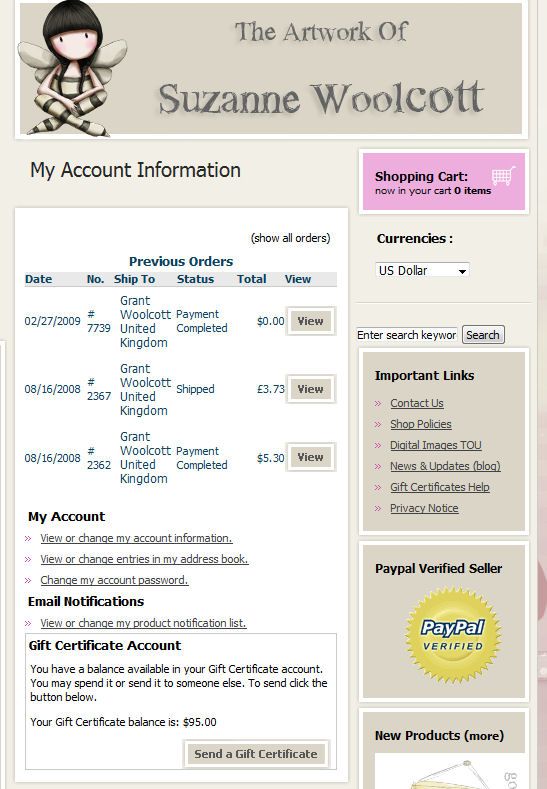
As you can see there is a summary of how much you have, and you have a nice big button called “Send a Gift Certificate”.
Clicking on this gives you the form you need to fill in to send a gift certificate to your friend…
STEP 3:
Simply fill in the form below taking care to get the email address of the recipient correct, now If you’re not sure about their email address, you can always sent it to yourself, then forward the email onto them.

Once you have completed the form, you need to click the SEND button, this will not send the gift certificate… it will take you to the confirmation page.
STEP 4:
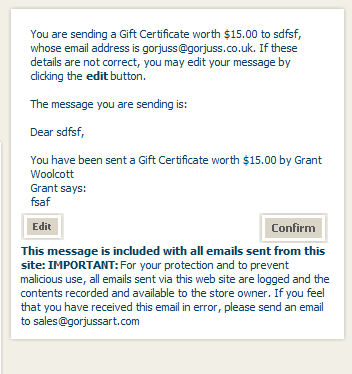
It will show you a summary of what you are sending and gives you a chance to check all the details before clicking the CONFIRM BUTTON.
Once confirmed the gift certificate is sent. The recipient should receive the email instantly if not within a matter of hours.
Remember to check junk mail folders and spam folders for missing emails.. if your recipient has not received it, a re-send can be requested by emailing help@gorjussart.com.
That should be the process completed and your friend should be spending their certificate within minutes of receiving it.
RECEIVING A GIFT CERTIFICATE
So you’ve received a gift certificate and you don’t know what to do???
STEP 1:
GIFT CERTIFICATES do not expire… they stay valid until spent, you can keep them as long as you want.
Well firstly you need to make sure you have all the information, you should have received an email like this..
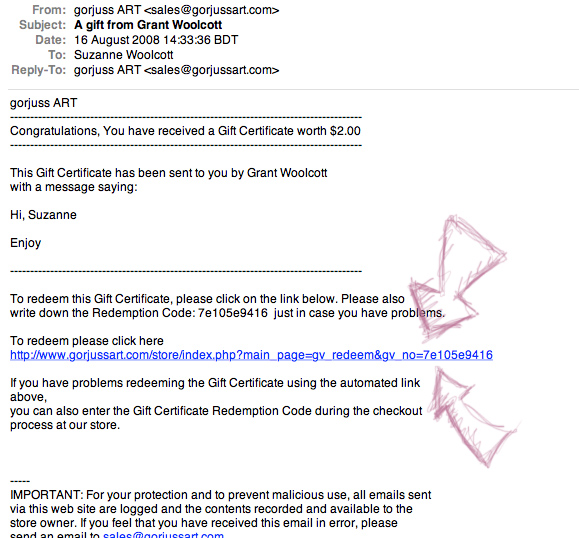
Now I will be altering the content of this email to give a link to this guide and also to make the options clearer.
IT should have a redemption code and the message from the sender as above…
You can do 1 of 2 things at this stage to use the gift certificate, either choice please log into the shop before doing anything.
OPTION 1: CLICK THE LINK
If you click the link the amount will be credited to your gorjussart account automatically, the code will then be used. Trying to use the code again will only get you the error message CODE INVALID.
IMPORTANT : The amount will not have been spent, just credited to your account.
OPTION 2: USE THE CODE AT CHECKOUT
This is simple, log in to the shop, fill your trolley, go to checkout and when you see the gift certificate box, simply put the gift certificate code into the REDEMPTION box. It will then discount that from your order and any remaining value will be credited to your account.
At this point you will be able to check your gift certificate amount in your my account page.
STEP 2: LOG INTO GorjussArt
Click MY ACCOUNT at the top of the Gorjuss Art Website… you will then see.

Fill in your username and password and you will then see your recent orders…
STEP 3:
Below the order summarys is where the gift certificate information is shown, you may need to scroll down….
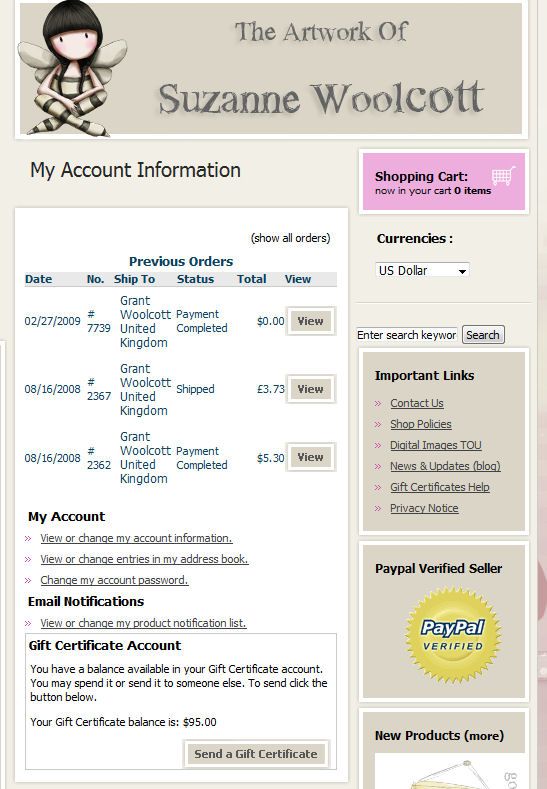
As you can see there is a summary of how much you have, and you have a nice big button called “Send a Gift Certificate”.
And now… for how to SPEND the gift certificate money yourself!
Step 4
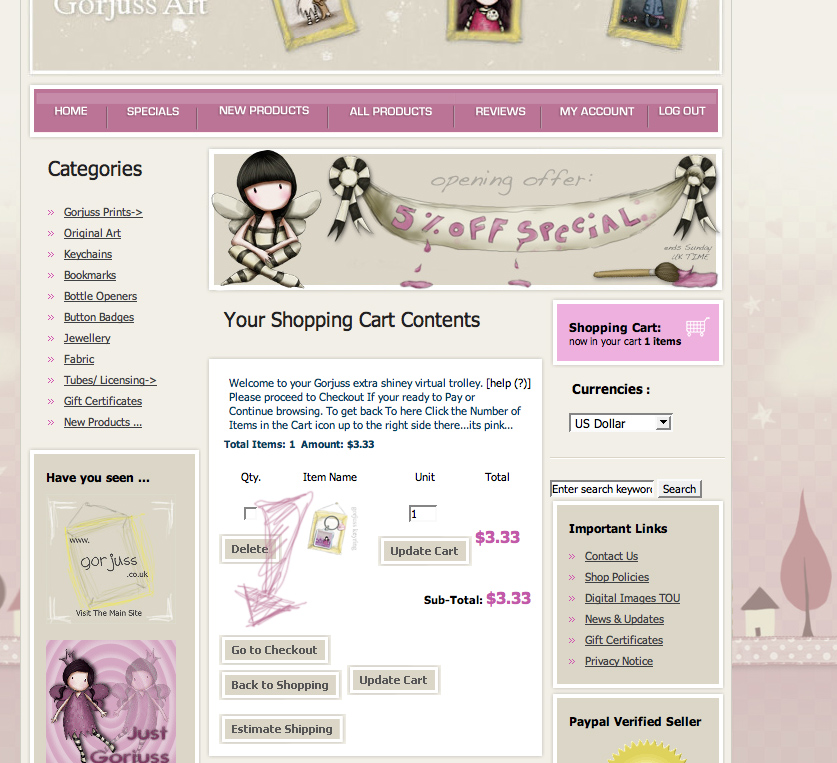
add your products to your shopping cart, click on the number of ‘items in your cart’ to view your cart items.. then click on GO TO CHECKOUT..
STEP 5:
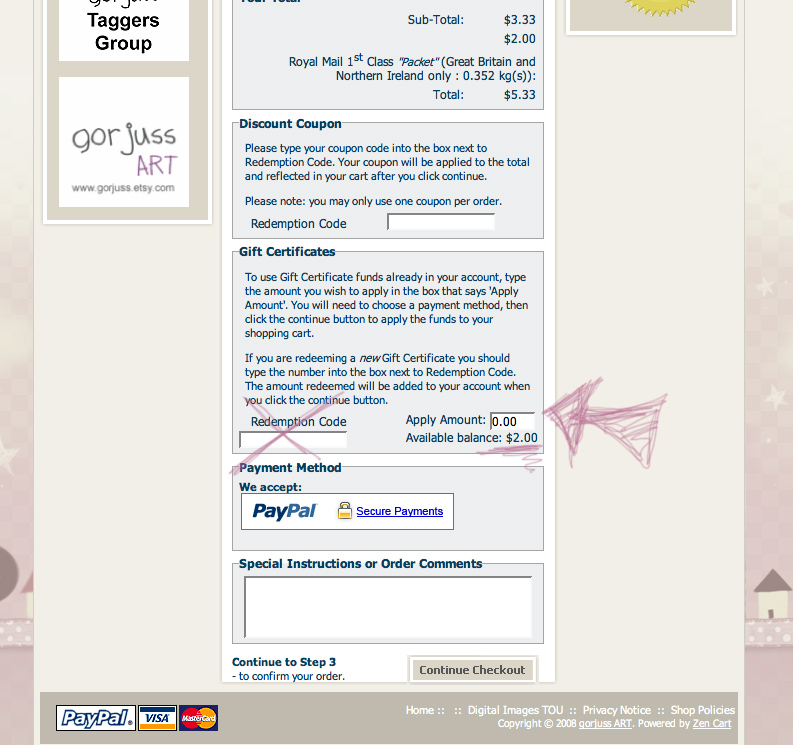
During the checkout you will have the chance to redeem some of your gorjuss gift certificate cash to pay for your items.. it will tell you how much you have avaialable to use UNDER the box, and just enter the amount you want to use IN the box … IGNORE the redemption code box if you have already CLICKED the link in your email.. you’ve ALREADY activated your gift certificate and your code will NOT work again!
If you have a code you COULD NOT for some reason CLICK the link (or paste it into your browser) then enter THAT code HERE ..
Click CONTINUE CHECKOUT, and the amount should now show up removed from your order…
Thats it.. Any questions email help@gorjussart.com !

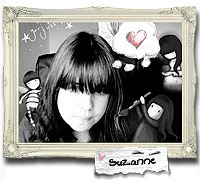


Thank you so very much for the awesome tut on how to use or redeem the gift certs!! cant wait to get mine and use it
smiles
christy
Ü
First, thank you for the info. This will be very helpful!!!!
Second, wasn’t that kind of grant to gift you?!?! lol
Third, $2.00???? WOW he is cheap, lol. Hope you get at least $5.00 for your Birthday. hehehehe Sorry just being a brat, lol
thank you Mr. G, this will be very useful 🙂
Mr. G ~ Proof readers are starving artists as well.
~wink wink~
Hugz,
Kathy aka MzKathy
XD
Suzanne and Mr.G,
Love your new shop.
Thank you for the tut on gift certificates. I love “gifting”
others.
Cheer!
Kathy
🙂
I am here, to get a gift as I am not a tagger but ADORE your work. Would you ever be doing Coffee or Tea, as part of your art theme ? That would be incredible ,,, a little Gorjuss girl, with coffee 🙂
Love your work, tyso much!
Sat
Thank you very much for the fantastic tut on how to send gift certificates. I ordered some to send to my beautiful Gorjuss Friends and was panicing when i wasn’t asked for their email addy LOL I absolutely love your work!!
Hugsssssss,
Vikki:)
cant wait to start buying a few of these! thank you for the tut ion how to get/use them! :blush:
Thanks for the great tut.
Hugs
Char
Thank you for the Gift Certificate tutorial..I needed it! This is the first I have been gifted & been able to buy your awesome tubes/artwork (thank you Lece!) I love it!! Angelwolf 🙂
:blush:
Thank You. I feel a bit of a dolt.